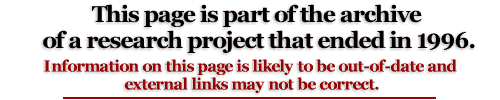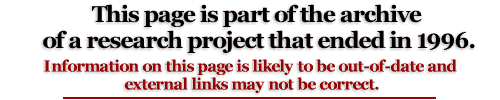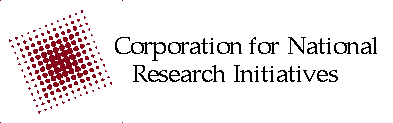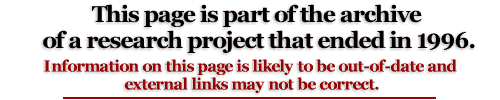
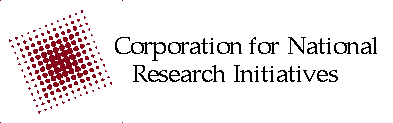
The Handle System
Running the CNRI handle
proxy server with X Mosaic
The following instructions describe how to run the CNRI handle
proxy server with X Mosaic 2.7b2 and subsequent versions:
The proxy configuration file may be set by manually editing the file or by using the Mosaic online proxy file editing faclility. The following steps are required for using the
Mosaic online help facility.
Select the 'Proxy list' item from the file menu. This generates a
'Proxies' window. Click on the 'Add' button in the 'Proxies' window to generate the
'Proxy Information' window and add the following fields:
wya
November 15, 1995